Benefits of Using Rating Stars in Blogger Blog
- It will increase your blog readership.
- It makes your every post user friendly.
- It creates easiness for you that what post niche getting higher rating.
- It is automated means you don’t need to add this rating star every time on every post.
- It is compatible with all blogs like WordPress and Tumblr.
- It is very good and attractive for portfolios and image galleries.
How to Add Post Rating System in Blogger Blog
For this you will have to sign up on the rating-widget
site, as I mentioned above that it is compatible with all blogs and
programming version means if you know some web programming languages,
i.e. Java script so you can add this shiny star widget on every place
like in below and above post, separate page section, sidebar or in any
place you want by choosing Java script platform in Rating-star widget
site.
After sign up, select the blogger platform.
Then choose your favorite styles, it has some new styles like thumbs Up
and down, vote counter with thumbs and trendy 5 star rating. After
selecting the style click on Add to Blogger and select a blog in which you have to add this widget then click on Add widget.
Note: You can also select the source code as shown in below image, in
which you have to copy the source code and then you can paste it
anywhere.
Read This:
I am pretty sure that you will get your desire rating stars widget after reading this article. It will easily adjust on every post whether it is in grid view
or in a list, but if you get any error about troubleshooting or in
Mobile view so click on below given plus sign it will instruct you that
how you can solve this minor issue.





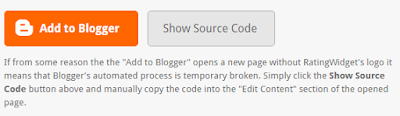


Post A Comment:
0 comments: