Android O brings several changes to existing features as well as all new features. Since it first arrived in 2008, Android has been a very fluid bit of software. The mobile space is always evolving and Android has evolved along with it so it could meet the needs of people like us who use it every day.
With the first developer preview of Android O, we get a glimpse of some of the new features we can expect when it's released later this year. Google also tells us that this is just a few of the things we can expect with the next version of Android.
Google yesterday changed the world upside down. Google releases the developer preview 1 of Android O. The all new Android O is having a lot of new tweaks, Settings and modifications. Android O is having a bunch of huge and amazing features, and the developers are digging into more features of Android O. Google launched the Developer Preview 2 of Android 7.1.2 two days back, and yesterday night we got the news about the all new Android 8.0. The name of the Android O is not officially released, but there are chances that Android O name will be discussed in Google I/O. The Android O is having a lot of features, and they have changed a lot of things, and the new features are available such as Adaptive icons, PIP, Notifications channels. The developer preview Images of the Android O is available
Google Officially Announces Android O Adaptive Icons The all new developer preview is available now for devices such as Nexus 5X, Nexus 6P, Nexus Player, Pixel, Pixel XL and Pixel C. You cannot enroll to the Beta build now. You need to download the factory images and install it manually using the ADB commands. Let’s have a quick look at the features of the all new Android O
Android O Features Officially Announced By Google:
Background Apps Limit:
Starting with Android 7.0, Android can restrict certain activities an application wants to do while it's in the background. Android O builds on this beginning and places top priority on saving power and improving battery life without the user (that's us!) having to do anything or install anything,
New limits on implicit broadcasts (sending "signals" for other apps or activities to act upon), background services (activities of an app that continue to run when it's not on the screen) and location updates (checking to see where you are using Android's location services) are automatic. This means it's easier to build apps that don't have an impact on battery life and the user doesn't have to manage anything.
This is a new area for Android, so developers are encouraged to study the documentation and try out the background execution and location limits before Android O is available for consumer device.
Notification Channels:
Android N brought a new framework for notifications and ways for developers to use it so we get more information in a space where real estate is at a premium.With Android O Google is introducing new Notification channels: grouping notifications together by their type. Notifications are still managed by the app that delivers them, but users can control how things are displayed on a per-channel basis. This way we can decide things like how a news app notifies us or a music player shows a persistent notification. Notification channels is a new way for us to control the rich notifications that Android apps bring to us.
The Android O has the new notification channel which will help you to snooze the notifications which you will be receiving on your phone. You can snooze the notification to 15 minutes, 30 minutes, and 60 minutes. Notification channel is fully customizable, and it is amazing.
Snoozing:
The Snoozing feature in the all new Android O will help you to snooze the notifications of your device, and it is something great. You can set up the time, and you won’t be getting the notification until that time. This will help you to get the necessary notifications.Background Limit:
We have often seen that applications such as Facebook and the Facebook Messenger is a battery draining applications it works continuously in the background. Now, the time is over. These applications won’t drain your phone battery again. This feature will help you a lot to save your phone battery, and this time Google is working very hard to optimize your phone battery performance.Navigation Bar Tuner:
We have often seen that if you want to customize our phone nav bars then you need to install the custom ROM or you need to have the third party applications such as Gravity box and other Xposed modules. This time Android O is having the customization in the SystemUI Tuner which will help you out to customize your phone navbars and align it in right left, compress and in the center. The compress feature is good for tablets and Nexus player.UI/Themes:
The theme is spotted in the all new Pixel and the Pixel XL devices. The new theme is name as “Inverted light” theme is released in these devices. Themes were available on Android N, but unfortunately, it was removed by Google.AutoFill Api's:
Platform support for autofill means better security and a powerful way for an application to store repetitive information.With the new Autofill API, a user will be able to choose a source for autofill data, and applications that need to store and retrieve this sort of data no longer will need to act as an Accessibility service. An app like a password manager can bundle its own activity for using the autofill API and we can choose it when we need it much like choosing a new keyboard. An app could also be built that acts as a global storage for autofill data without being associated with any one particular program.
Multi-Display:
If you are using any application which supports the multi-window then you can use the multi-display option to switch between the two settings.
Unknown Sources Removed:
If we sideload any application there is an unknown source warning which is given to us. Now, every application requires a special permission which is needed to be allowed to the user if you will side load any app.
Redesigned Settings:
The new Android O has completely changed the settings and the theme looks amazing now. When you click on Settings there is a WiFi, Bluetooth, and Data shown to you. This is moved to a new place called as Network & Internet and you will find WiFI, Bluetooth Data, NFC, Hotspot, Android Bean and Printing Jobs.
Android O is Battery status is also changed now. This is completely redesigned and now it contains the Settings such as Battery Saver, Adaptive Brightness, Sleep and the usage of the battery.
Picture in Picture for Handset:

Google is moving PiP display support to Android phones.
Currently, Android TV has a native PiP display method but handsets use a standard multi-window view versus an overlay. With the new way of doing things, and apps can be designed so that the supplementary window is strictly for content and controls or other bits of app chrome can be placed elsewhere.
This also brings a new way to handle screen overlays and methods for a device to launch an app or activity (a portion of an app) on a remote display
Font Resources in Xml:
Android O promotes fonts to a full resource type. This means that fonts can be defined the same way colors and other resources are in application layouts using XML, and developers will have more control over the fonts and style they use. This might mean we can have apps with their own custom fonts without any complicated procedures by developer or users.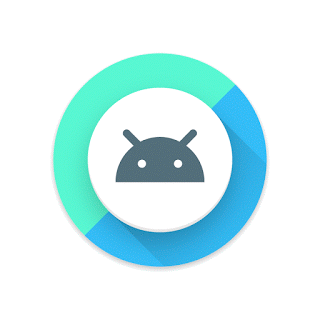
Adaptive Icons:
The Google Pixel Launcher brought adaptive icons, and now Android supports them systemwide and natively.Options can be given for different shaped masks that define the outside border (think squircles) and icons can be animated. Adaptive icons will be supported in the launcher, shortcuts, device Settings, sharing dialogs, and the app overview screen.
Wide Gamut Color's for Apps:
Developers building applications for Android O on devices that support wide-gamut color can now leverage those displays.Apps like photo editors and image viewers can make use of this, and the developers simply need to enable a setting letting the system know the app is wide-gamut color aware and embed a wide color profile. Some of the support profiles are AdobeRGB, Pro Photo RGB, and DCI-P3.
Connectivity:
Android O brings some changes to the way our devices communicate with other devices. Welcome changes include:- High-quality Bluetooth audio through the Sony LDAC codec. Your favorite songs will sound even better through Bluetooth connections.
- NAN (Neighborhood Aware Networking) connectivity using the Wi-Fi Aware specification. Devices with supported hardware can communicate with each other using Wi-Fi without a central access point.
- Telecom framework introduces new ways for third-party calling apps to work with each other and with your carrier's special features. New APIs now support apps that don't need to use the universal system phone app to display calling information and this data can be displayed and controlled over Bluetooth.

AAudio Api for Pro Audio
The new AAudio API was built for applications that need a high-performance and low-latency audio path. Audio data can be read and written via normal streams and the AAudio API handles the routing and latency.The first versions of the AAudio APIs are not yet complete but are a great way for developers who need these features to provide feedback. We want the people building an equivalent of GarageBand for Android to have some say in how the new features work!
Webview Enhancements
Android O enables the multiprocess mode for WebView components from Nougat as the default and adds an API so that developers can handle their own errors and crashes.This makes applications that use web development languages better stability and security, and users will benefit if developers enable Google Safe Browsing for remote URLs.
Java 8 Api & Runtime Optimization
Android O supports new Java Language APIs, including the new java.time API introduced with the latest version of Java 8. Optimization for the new runtimes is also included for better performance and stability in apps designed for Android O.It's important to remember that early builds of Android O are designed for app developers to get a head start and aren't really consumer focused. That means the features introduced during any preview period are subject to change, get better, break or even be removed. We'll keep this page updated as we see more from Google about Android O!
Developer Preview of Android O
Final Words
Article Sources: XDA-Developers, Android Authority , Android Centeral , Xtreme Tricks









thanks for sharing such a cool article, i would like to share it on my blog RdxTricks
ReplyDeleteScreen Overlay also exist in android O...
ReplyDeletePlease tell me how to solve this problem in android O...