Do you have a YouTube channel & publish videos regularly?
It doesn’t matter how much time you put into creating your videos; if you are not marketing & promoting your videos, your work will never be seen by the majority of your target audience.
But YouTube video promotion is an art which anyone can learn… with a little discipline.
In this guide, I have shared strategies and techniques that you can follow to market & promote your YouTube videos.
These tips are tested, proven, and work for videos from almost every niche. Think of this post as a checklist that you need to follow once you are done producing your videos.
So without further delay, let’s learn the art of YouTube video promotion!
How To Promote A YouTube Video & Get More Views
I have covered all major promotion techniques in the sub-topics below.
Note: In upcoming posts in our YouTube promotion series, I will explain these sub-topics in detail. If you are a professional YouTuber or are planning to become one, you should subscribe to our blog updates or download our iOS/Android app to stay updated.
1. Video Title
The titles of your videos are a major deciding factor between them being widely seen & shared across the internet, or only getting a small number of views.
It’s a good idea to do proper keyword research to find what people are searching for and then crafting a great title around that.

Here are some tips for writing great video titles on YouTube:
- Keep them short and to the point.
- Add the current year if you can (Ex: Best Tips for 2017).
- Make it attention grabbing.
- Include keywords in the beginning of the title (where possible).
- Use “Power Words” (Ex: Best, Awesome, Incredible).
- Use emotional triggers words (Ex: Sensual, Lonely, Passionate, Censored).
- Capitalize your headline title. Use this tool to help you.
2. Video Tags
One of the biggest mistakes that hinders the growth of your YouTube video’s organic promotion is incorrect tag usage.
Tagging in YouTube works differently than it does in a blog post. If you’ve never paid attention to YouTube tags, now’s a good time to start. You can even go back and edit all of your old tags.
Here are some rules for using YouTube video tags:
- Use a unique branded tag so that your videos are shown in related videos. Ex: Use your brand name in all videos. (See below screenshot.)
- Use your main keywords as the video tag.
- Use a variation of your keyword as a tag (take help of the YouTube auto-suggest feature).
- Find the tags used by high ranking videos & use those in your video. You can use the TubeBuddy Chrome extension to help you find tags used by others.
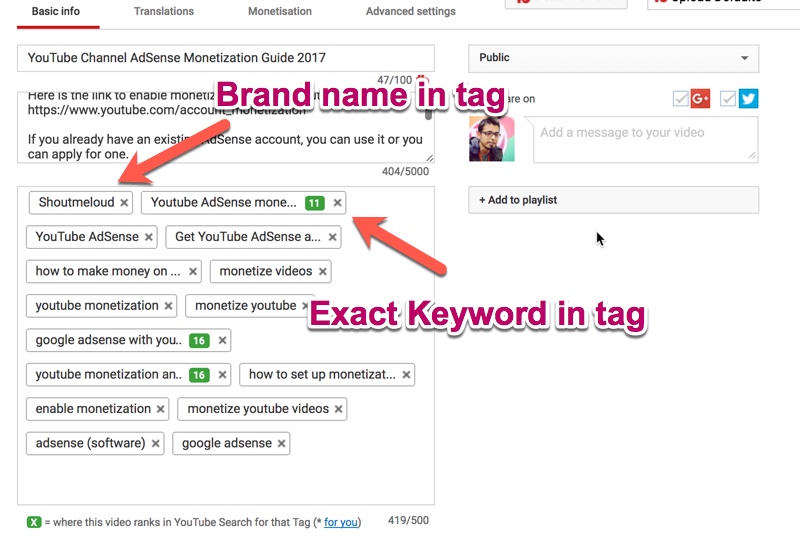
Do remember, YouTube video tags are an important factor for the organic ranking of videos.
3. Use A Custom Thumbnail
Verified YouTube accounts can take advantage of the custom thumbnail feature. A good video thumbnail helps you stand out in the related video and suggested video section.
Here are some tips for thumbnails:
- Have a resolution of 1280 x 720 (with a minimum width of 640 pixels).
- Upload in either .JPG, .GIF, .BMP, or .PNG.
- Keep it under 2MB.
- Try to use a 16:9 aspect ratio as it’s the most used in YouTube players and previews.
I don’t want to confuse you with these technicalities, but it’s important for you to know this so that you can craft a thumbnail that works well on desktops as well mobile devices.

Watch this video to learn more about creating clickable thumbnails:
4. Focus On Branding
There are a few branding things that you should do from now on which will ensure every video stands out. One of those things is using a branded intro and outro.
- YouTube intro: A 3-5 second clip that runs at the beginning to showcase your brand.
- YouTube outro: This runs at the end and can be as simple as showing related videos for your channel or asking users to like & subscribe to videos.
Getting a YouTube intro & outro video is easy, and you can create them yourself using Camtasia or you can hire someone from Fiverr.
Take a look at this video and see the outro I got created for me from someone on Fiverr: (Browse to 3.53 seconds for video outro)
If you don’t have a channel logo yet, do get that designed, too.
5. Share Videos On Social Media Channels
If you are a video blogger, you should have some social media properties for your YouTube channel. This gives you an opportunity to create a community outside of YouTube & direct traffic from other popular social media/social networking channels.
Here are some of the social media properties that you must create:
- Facebook page
- Twitter profile
- Google Plus page
- Instagram profile
- Pinterest profile
You can use a tool like Buffer to schedule videos to be shared on your social media channels. You can take advantage of IFTT + Buffer integration to automatically share your newly published videos on your social media pages.
One important tip here:
- Always share your video after a regular interval.
I typically share each video at least 10-15 times within eight months after publishing. Also, use hashtags when sharing so that others can easily discover them.
6. Start A Blog For Your YouTube Channel
If you are a full-time YouTuber, you shouldn’t miss out on creating a blog for your YouTube videos. These days, it’s pretty easy to embed YouTube videos onto a blog & you can create a blog on any free or paid platform.
I recommend you to create a blog using WordPress & use a video-specific WordPress theme. It’s better for you to use Managed WordPress Hosting so that you don’t have to worry about blog maintenance.
At the same time, you can use plugins like:
- Yoast SEO WordPress plugin – to make your blog rank higher.
- YouTube Viral Subscribe plugin – to automatically add a “subscribe to channel” tag after every video.
If not WordPress, you can take advantage of other platforms like:
Bonus Tip: You can also buy a domain name & redirect it to your YouTube channel. This way when someone asks you “How can I find you on YouTube?”, simply share the domain name. Use this coupon from GoDaddy to buy a domain name for less than $2.
7. Create A Playlist Or Add Video To An Existing Playlist
A YouTube playlist is a great way to get more views on your existing videos. When you are done uploading a new video, add it to a playlist (either one you create or an existing one).
If you are creating a new playlist, follow these steps:
- Give a meaningful name to the playlist & have a keyword in the title of that playlist.
- Add a detailed description of the playlist and put your keyword(s) in there.
- Group similar videos into one playlist.
- A single video can be listed in more than one playlist.
YouTube playlists also appear in search results. By doing this, further discovery of your videos is increased.
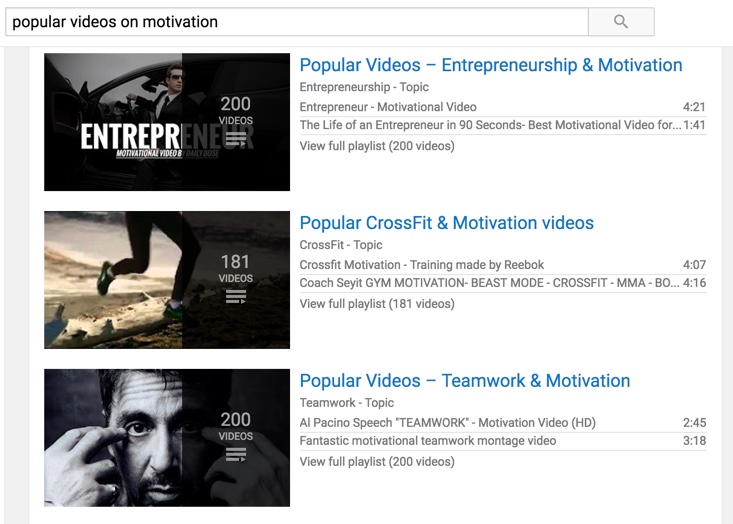
Watch this below video to learn about creating a Playlist on YouTube:
8. Use Calls To Action
People on social media sites need to be told about the actions you want them to take.
At the end of the video, or even somewhere in middle, ask viewers to like & subscribe to your channel. At the same time, you can ask them to share the video with others who might benefit from it.
Most of the prominent YouTube stars use this technique to take advantage of their existing viewership. If you have never done this before, start doing it from your next video onward. You will be amazed to discover that by simply asking, the number of shares increases by a great extent.
9. Interview Influencers In Your Niche
This one is not a direct YouTube video promotion technique, but it fits perfectly in the overall strategy of your channel promotion.
Interviewing an influencer gives you an opportunity to get access to an already thriving community in your niche. Not only you will grab the attention of others who follow that particular influencer, you will also get noticed by the industry as a whole.
You can find the top influencers in your niche & you can interview them using Google Hangouts or Skype. For Skype, you can use a tool like Ecamm call recorder.
10. Spend Time Learning At YouTube’s Creator Academy

One mistake most of the growing YouTube marketers make is they just focus on publishing more videos & stop learning.
YouTube is one of the fastest changing platforms, and it’s important for you to learn about all of the existing and emerging tips and tricks.

You can use Creator Academy by YouTube to learn some pro tips for making the most out of your YouTube videos (and your channel as a whole). When I started learning here, I was surprised to learn so many growth hacks & tricks which I would have otherwise missed.
Promote Your YouTube Videos And Get More Views
Well, these are some simple promotion strategies & techniques that you can use from today onward for your YouTube videos.
These tricks and tips will surely help you get a lot more traffic, and ultimately, more subscribers.
Now it’s your turn to share how you are promoting videos on YouTube after you hit the ‘publish’ button. Let me hear about your promotion strategies! I’ll keep updating this post with all of the best suggestions from the comments section.
If you find any of the listed tips useful, share them with your YouTuber friends! And don’t forget to join me on YouTube!
Must Read: Top five Reasons Why Blogging is Better Than Doing a Traditional Job
This Post is taken from Shoutmeloud Blog. For more interesting articles visit here !
Must Read: Top five Reasons Why Blogging is Better Than Doing a Traditional Job
This Post is taken from Shoutmeloud Blog. For more interesting articles visit here !




Post A Comment:
0 comments: